Chromebook
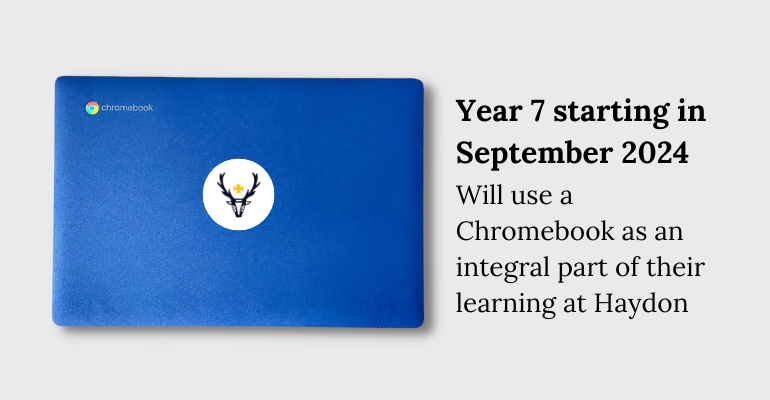
Dear year 7 parents
We are excited to welcome you and your son or daughter to Haydon School. We are also very excited that your son or daughter’s year will use Chromebooks as an integral part of their learning at Haydon.
I am delighted to advise you that the chromebook portal is now open for you to purchase a chromebook for your son or daughter which will be ready for them when they come to the school in September.
Please note that the portal will close on September 10th. You must sign up for your Chromebook by this date. The first direct debit payment will be made on September 25th.
All students, in year 7, will need to have a suitable chromebook device, which they will use in school every day.
If your son/daughter is entitled to Pupil Premium support, please contact the school (itsupport@haydonschool.com) for details of the support we can offer you.
Please do not make a purchase through the portal, if you are applying for Pupil Premium support.
FAQ’s are listed below and an information booklet is linked.
Ordering Portal Details:
2. Email: This needs to be the email address of the parent ordering and is where the order confirmation will be sent.
3. Username: Haydon2024
4. Password: S3cure02!
5.Click on the image of the Chromebook and then please select year7 and your payment option
Parental payment options:
Lenovo 300e Chromebook 3rd Gen with Stylus
- Full upfront payment - £450.38
- 10 Monthly payments - £47.38
- 22 Monthly payments - £22.72
NB The device will belong to you after the final payment has been made.
All off the above pricing includes the following:
-
Chromebook device
-
Sleeve
-
Google Licence
-
36 months Swap out Warranty - the school will supply a temporary device while a device is being repaired
-
36 months Free Freedom Tech Repair service e.g. broken screens, keyboard issues and any other problems with the device. This is real peace of mind for parents.
-
No Credit Checks required
For more detailed information, please follow this link.
Why do we use Chromebooks at Haydon?
Our experiences over the last few years has shown us that students are highly motivated by the use of Chromebooks to learn and develop new skills and knowledge. They enable students to take part in active learning and develop independence. The vast majority of our students still write in their books, but are able to use their Chromebooks for web-based tools, research, cooperative learning, quizzes, interactive tests, accessing resources through Google Classroom, accessing online dictionaries etc.
Why Chromebooks and not iPads, Microsoft Surface or some other device?
As a Google school we have an education licence and both students and staff are confident with the Google tools and environment. Chromebooks are not multimedia entertainment centres, but excellent web-enabled tools ideally suited for an education environment. They are much cheaper than other devices, have good batteries and are very light and portable. We do not want to create a two-tier system where some students feel they are using an inferior device.
We are also not set up to support and safeguard the use of other devices at school.
Have you negotiated a good deal for parents?
We strongly believe we have. Haydon school makes no money from this scheme. Working with our partner Freedom Tech, we have sourced an affordable, sturdy, portable, 11.6 inch Chromebook with touch screen and stylus pen - Lenovo 300E.
The Chromebook is supplied with:
- A ruggedised body resistant to bumps and scrapes (ideally suited to schools)
- A Sleeve Case (around £10)
- A Google Chrome Management Licence (around £35)
Also included, regardless of term selected, is:
- 36 month extended warranty
- 36 month Advanced Repair Service
As a school, Freedom Tech provides us with spare Chromebooks, to supply to students whose Chromebook stops functioning or screens are broken, so they do not lose any learning time. Repairs are carried out free of charge.
The fact that we can offer our parents this comprehensive package is something we are very proud of. There are no credit checks for signing up for a Chromebook. You will own the Chromebook at the end of the payment term you have selected.
Will my child need to have a Chromebook in September?
Yes. All year 7 students will be expected to have a Chromebook. This will be required for many tasks across a range of subjects.
What if I already have a suitable Chromebook for my child?
Please notify us as soon as possible. You will need to pay for the Google Licence (around £35 paid once only) and the school will have to set up the Chromebook to work in the school and use our web filtering. These devices will obviously not be covered by our repair and warranty deal. The school can offer no technical support for any home purchased Chromebook. Experience has shown us that devices larger than 11.6 inches will be difficult to carry around the school.
What if I can't afford to lease a Chromebook?
The school has limited funds to support families on free school meals or under the category of pupil premium. Please contact us as soon as possible (itsupport@haydonschool.com), if you need support from the school in leasing a Chromebook.
Who do I contact regarding the Chromebook programme?
You can address your message to Haydon IT Department at itsupport@haydonschool.com
Can my child use a Windows or Apple device rather than a Chromebook?
Unfortunately not.
The school has carried out a rigorous risk review, which identified the following:
Chromebooks and Windows/Apple devices are fundamentally different devices. With a Chrome book the management software allows us to control what apps can run in school as well as monitor for any inappropriate content or cyber bullying.
With a Windows or Apple device, the owner is the administrator and can install whatever apps and software they like. The vast majority of students would have no interest in, or ability, to compromise the school network, but unfortunately the prevalence of malware and viruses that can hide in innocent emails, documents, images etc and be downloaded to a Windows or Apple device means that we can not take the risk.
